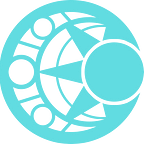DimeTime Manual <How to link your wallet>
Mar 22, 2024
Wallet integration can be set up immediately after installation, on your first login, or from within the options menu.
① Connection icon (in options) → Connect wallet app.
② Select a wallet (currently only MetaMask is recommended)
③ A popup will appear when you enter the wallet, click the CONFIRM button to link the wallet and return to the application.
*The integration process may take some time.
*If the connection is not working properly, you may experience infinite loading, in which case please try again.